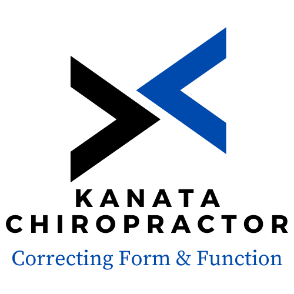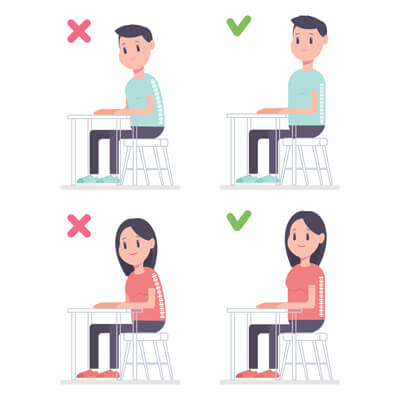
One of the most significant factors leading to repetitive use injuries is poor posture. Proper ergonomics can help to limit the impact of your environment on your musculoskeletal and neurological health.
Although every situation is unique and should be assessed on an individual basis, there are a lot of people that struggle with finding an appropriate solution for their workstation. Here is a checklist to keep in mind when working at the desk:
- Your thighs should be parallel to the floor
You can adjust the height on most chairs and may be able to change the angle of the seat to accommodate for this correction.
- Your feet should lay flat on the floor or on a footrest
Adjust the height of the seat to get the appropriate foot position. You should always stand up occasionally and move around to avoid tightness regardless of positioning.
- Back of the knees should be clear of the front edge of the seat
This can be achieved by buying a chair that has the correct seat depth to begin with or having the ability to adjust the depth of the seat. You should be able to fit your fist between the knee and the seat’s edge.
- Your lower and mid-back should be well supported
Every chair will have different support systems for this. You should at the bare minimum be able to adjust the height of the backrest to have appropriate lumbar support. If necessary, a small cushion can be placed in the low of your back.
- Your forearms should be supported and your shoulders relaxed at all times
Your forearms should be able to freely move when performing tasks, yet be supported at rest so that you are not straining the lower neck and upper traps. Avoid hunching over as much as possible and make sure your elbows stay tucked in close to the sides of your torso.
- Your elbows should be at approximately the same height as the keyboard
Either your work surface of keyboard tray needs to be adjusted to accomplish this.
- Your wrists should be straight at all times and your hands in line with your forearms
The angle that is created where your wrists rest on the keyboard should be as straight as possible. Either change the height of your chair or lift up the keyboard so that you are not straining the wrist.
- The monitor should be at a comfortable reading distance and height
The typical viewing distance that is appropriate for most people is approximately the length of one’s arms. The monitor should be at eye level as much as possible. Looking down at it or having to look up constantly will strain the neck and mid back regions.
CONTACT US